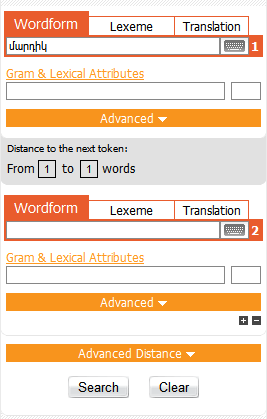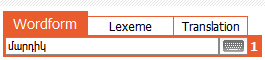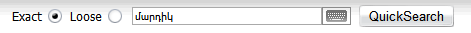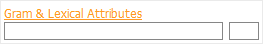|
|
7. Glossary
This section provides visual explanations for several interface terms used in EANC help. main search form is the area on the right side of the EANC screen where you build your query, e.g. type in wordforms or lexemes, select grammatical categories, define distances between tokens, etc.
gram query line is where the logical expression for the grammatical features selected in the Gram Selection window will be displayed after that window is closed. You can also use this line to manually edit (or construct) the logical expression. The small window to the right of the gram query line displays the selected inflection type (if any).
| ||||||||
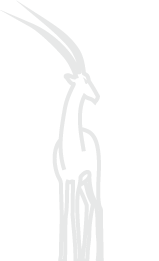 | |||||||||
 | |||||||||