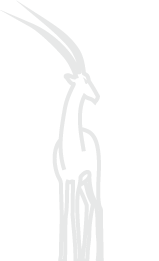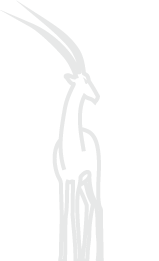|
6. Query examples
6.1. Wordform query
To find all occurrences of the wordform սիրելով sirelov:
1. Choose the Wordform tab above the token query line
2. Type in սիրելով sirelov
3. Press Search
6.2. Lexeme query
To find all occurrences of the wordforms of the verb սիրել sirel, i.e. սիրում sirum, սիրել sirel, սիրած sirac, սիրելիս sirelis, սիրող siroġ etc.:
1. Choose the Lexeme tab above the token query line
2. Type in սիրել sirel
3. Press Search
6.3. Gram query
To find plural imperatives of medial verbs (for any lexeme):
1. Click Gram & Lexical Attributes
2. In the Gram Selection window, check ‘imperative’ under Mood, ‘plural’ under Number, and ‘medial (passive)’ under Voice
(Note that you do not have to check ‘verb’ under Part of Speech, because only verbs can have imperative and passive forms)
3. Press OK (the Gram Selection window will close, and the selected grammatical categories will appear in the gram query line)
4. Press Search
6.4. Gram + lexeme query
To find imperatives (both singular and plural) of the verb սիրել sirel :
1. Choose the Lexeme tab above the token query line
2. Type in սիրել sirel
3. Click Gram & Lexical Attributes
4. In the Gram Selection window, check ‘verb’ under Part of Speech and ‘imperative’ under Mood
(Note that you do not have to check ‘verb’ under Part of Speech, because only verbs can have imperative forms)
5. Press OK (the Gram Selection window will close and the selected grammatical categories will appear in the gram query line under the selected lexeme)
6. Press Search
6.5. Advanced query features
To find all occurrences of the name Վարդան Vardan (capitalized) that do not fall on the beginning or the end of a sentence:
1. Type Վարդան Vardan into the token query line
2. Click Advanced below Gram & Lexical Attributes
3. Choose comma in the Punctuation / Right field
4. Choose "Middle" in the Position in the sentence field
5. Choose "First letter capitalized" in the Case sensitivity field
6. Press Search
6.6. Using wildcards in the token query line
To find all occurrences of lexemes ending with -թյուն -t‘yun and beginning with ան- an-:
1. Choose the Lexeme tab above the token query line
2. Type ան * թյուն an*t‘yun in the token query line
3. Press Search
6.7. Using logical functions in the token/gram query line
To find all sequences of three attributive adjectives immediately following each other:
1. Click the Plus icon under the second token query line to add a third query line
2. Click Gram & Lexical Attributes under the first token query line
3. Check ‘adjective’
4. Click Ok to close the Gram Selection window
5. To exclude non-attributive usage, in the gram query line that opens add ‘,~nmlz’ after A, which means you are only looking for adjectives that are not overtly nominalized (do not carry nominal inflectional morphemes).
6. Repeat steps 2-5 for each of the remaining two tokens
7. Press Search
6.8. Context Query: Default Distance
To find all co-occurrences of the wordform արքայի ark‘ayi and the lexeme թագ t‘ag immediately following it:
1. Type արքայի ark‘ayi into the first token query line
2. Choose the Wordform tab
3. Type թագ t‘ag into the second token query line
4. Choose the Lexeme tab above the second token query line
5. Press Search
6.9. Context Query: Any Distance
To find all co-occurrences of the words արքա ark‘a and թագ t‘ag in the same sentence, at any distance:
1. Type արքա ark‘a into the first token query line
2. Choose the Lexeme tab
3. Type թագ t‘ag into the second token query line
4. Choose the Lexeme tab above the second token query line
5. Open Advanced Distance at the bottom of the main search form
6. Check ‘any distance’
7. Press Search
6.10. Context Query: Multiple Tokens
To find all occurrences of perfective converbs immediately preceded by a group plural genitive noun + a definite plural nominative noun:
1. Click Gram & Lexical Attributes under the first token query line
2. Check ‘noun’, ‘genitive’, ‘plural’
3. Click Ok to close the Gram Selection window
4. Click Gram & Lexical Attributes under the second token query line
5. Check ‘noun’, ‘nominative’, ‘plural’, ‘definite’
6. Click Ok to close the Gram Selection window
7. Click the Plus icon under the second token query line to add a third token query line
8. Click Gram & Lexical Attributes under the third token query line
9. Check ‘perfective’
10. Press Search
6.11. Subcorpus: Year
To compare the use of the verb պրծացնել prcac‘nel in the 19th century with its use in 20th century and nowadays:
1. Click Specify Subcorpus to open Subcorpus Selection window
2. Type 1900 into the to field and 1800 into the from field in the Period area
3. Click Ok
4. Choose the Lexeme tab in the token query line
5. Type պրծացնել prcac‘nel
6. Press Search
7. Click Search in new window link to open another window for a new search
8. In this new window, click Specify Subcorpus once more
9. Type 1900 into the from field in the Period area
10. Click Ok
11. Choose the Lexeme tab in the token query line
12. Type պրծացնել prcac‘nel
13. Press Search
14. Compare the results of the search in the two windows
6.12. Subcorpus: multiple criteria
To compare the use of the verb պրծացնել prcac‘nel in 19th century poetry with its use in 20th century poetry (cf. previous):
1. Click Specify Subcorpus to open the Subcorpus Selection window
2. Type 1900 into the to field in the Period area
3. Select "poetry" in the Prose/Poetry field
4. Click Ok
5. Choose the Lexeme tab in the token query line
6. Type պրծացնել prcac‘nel
7. Press Search
8. Click Search in new window link to open another window for a new search
9. In this new window, click Specify Subcorpus once more
10. Type 1900 into the from field in the Period area
11. Select "poetry" in the Prose/Poetry field
12. Click Ok
13. Choose the Lexeme tab in the token query line
14. Type պրծացնել prcac‘nel
15. Press Search
16. Compare the results of the search in the two windows
|